Guide to advanced data serialization in NestJS
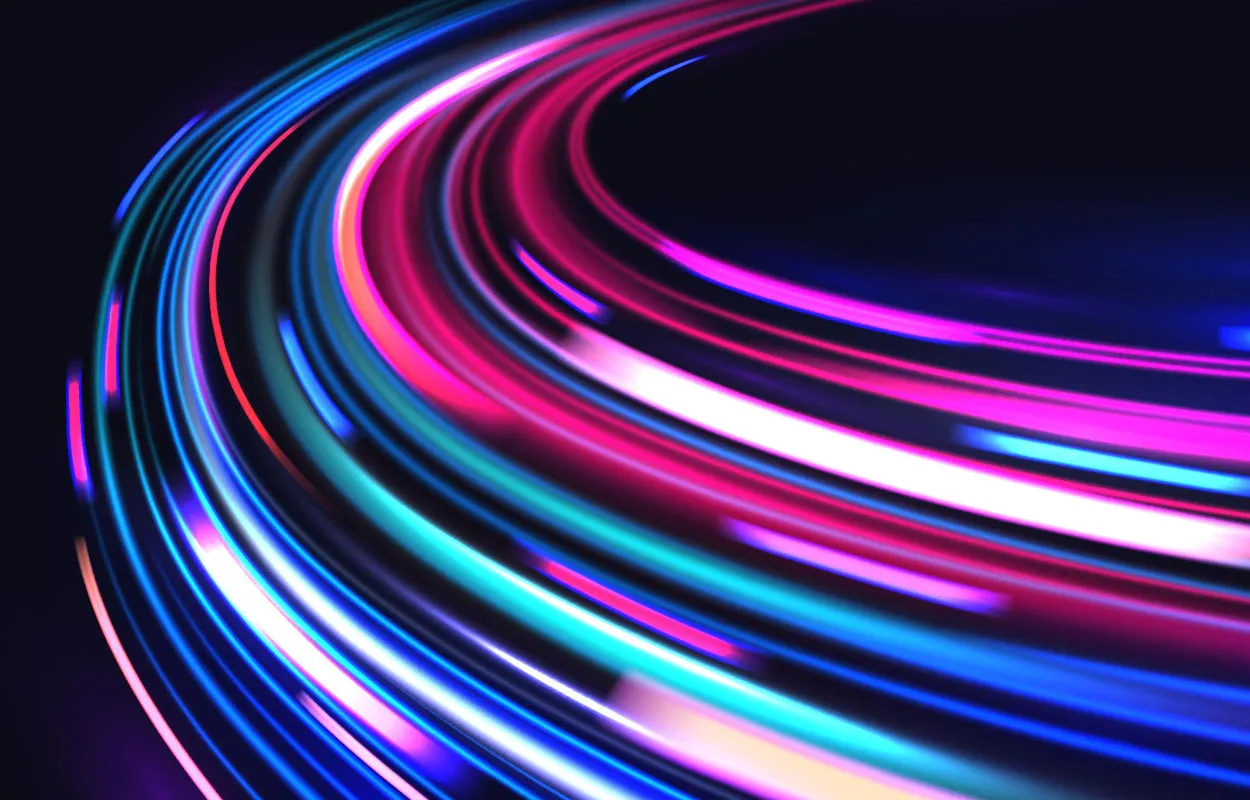
In a typical NestJS API, data flows between different layers - controllers, services, and repositories - before reaching the client. However, the way this data is structured internally isn't always how it should be returned in JSON for the client. Serialization is a process which transforms this internal data into a format that's suitable for public consumption. This includes:
- Hiding sensitive information such as passwords or personal data before responding.
- Ensuring proper data shape for client consumption, like formatting dates.
- Performing access control by exposing or hiding fields depending on the user’s permissions.
This guide doesn't cover every possible scenario, but we'll focus on the industry's most common serialization use cases. For each, we’ll implement advanced examples that you can apply in your code base. We'll also discuss how to combine serialization with pagination responses. And last but not least, we'll write test for our serialization solution to ensure it works as expected.
Project setup
For starters, let's create a fresh NestJS project. Open your terminal and type:
$ nest new nestjs-serialization-example
Reminder, you must have @nestjs/cli package installed on your machine for this command to work.
Once installation is finished, we’ll add some mock data to use for our serialization examples. A short list of users would be good enough. Create new module named user:
$ nest generate module user
And then service for this module:
$ nest generate service user
The user module will handle all user-related logic, keeping it separate from the shared application logic that we’ll store in a shared directory. This approach ensures a clear distinction between domain and application concerns.
UserService will be our provider of exemplary data. Add a private field in the class containing the user list:
private readonly users = [
{
id: '1',
name: 'Alice Johnson',
age: 29,
email: '[email protected]',
isActive: true,
createdAt: new Date('2024-05-15T14:48:00.000Z'),
},
{
id: '2',
name: 'Bob Smith',
age: 34,
email: '[email protected]',
isActive: false,
createdAt: new Date('2024-06-20T08:30:00.000Z'),
},
{
id: '3',
name: 'Charlie Davis',
age: 22,
email: '[email protected]',
isActive: true,
createdAt: new Date('2024-07-05T12:15:00.000Z'),
},
];
And then getUser method to retrieve one item from the list:
getUser(id: string) {
return this.users.find((user) => user.id === id);
}
Now that we have the data and service logic, let’s expose this data through an API endpoint. Generate the user controller:
$ nest generate controller user
Within the controller, Inject the UserService and create a method to fetch a user by ID. Do not forget to annotate it with @Get() to define the HTTP method:
import { Controller, Get, Param } from '@nestjs/common';
import { UserService } from './user.service';
@Controller('users')
export class UserController {
constructor(private userService: UserService) {}
@Get(':id')
getUser(@Param('id') id: string) {
return this.userService.getUser(id);
}
}
Notice that I adjusted the prefix in the @Controller() decorator to be plural, according to REST naming conventions. Now when you run nest start --watch command and open http://localhost:3000/users/1 in browser, you should see this JSON response:
{
"id": "1",
"name": "Alice Johnson",
"age": 29,
"email": "[email protected]",
"isActive": true,
"createdAt": "2024-05-15T14:48:00.000Z"
}
Using DTOs to handle serialization
Data Transfer Objects (DTOs) are designed to structure and transfer data between layers of an application. This makes them perfect for our purpose as they will clearly define the shape of data sent to consumers of the API. Also, they will keep serialization concerns separate from business logic.
Let's create a DTO for user module. Create file user.dto.ts with this content:
export class UserDto {
id: string;
name: string;
isActive: boolean;
createdAt: string;
age: number;
email: string;
}
For now, this class mirrors the structure of the mocked users from our service, except for the createdAt field, which is of type string instead of a Date (this is because JavaScript Date objects are serializable as string). However, as we progress, you’ll see how DTOs offer much more than simple type definitions.
Often, in some projects, you may see ORM entities being used for serialization. This approach can work perfectly fine, especially in smaller projects. However, it comes with a trade-off: it couples your data models with the client responses. By using DTOs, we decouple serialization concerns from the business logic, which leads to a more scalable and maintainable codebase as the project grows.
Integrating the DTO with the app
With the UserDto defined, let’s wire it up it with the rest of the application. To enable various transformation operations of classes, we need to install two libraries:
$ npm install class-transformer class-validator
Next, we’ll implement a custom interceptor to actually transform outgoing responses into the desired shape. Create a new file called serialization.interceptor.ts in the src/shared directory:
import {
NestInterceptor,
Injectable,
ExecutionContext,
CallHandler,
} from '@nestjs/common';
import { map } from 'rxjs/operators';
import { Observable } from 'rxjs';
import {
ClassConstructor,
plainToInstance,
} from 'class-transformer';
@Injectable()
export class SerializationInterceptor implements NestInterceptor {
constructor(private classConstructor: ClassConstructor<unknown>) {}
intercept(
context: ExecutionContext,
next: CallHandler<unknown>,
): Observable<unknown> {
return next.handle().pipe(map((data) => this.serialize(data)));
}
private serialize(value: unknown) {
return plainToInstance(this.classConstructor, value);
}
}
Breakdown of what's going on:
- Constructor of the interceptor takes one argument:
classConstructorwhich will basically be our DTO that we defined earlier. - The
interceptmethod captures the outgoing response body and applies theserializemethod to transform it. serializeis where the magic happens. We useplainToInstancefunction which will transform our request body according to what we defined in our DTO.
I've used unknown for some extra type safety but you can also use any if you want to.
Applying the interceptor to the route
To apply this interceptor to the GET /users/{id} route, we’ll create a simple convenience decorator:
import { UseInterceptors } from '@nestjs/common';
import { ClassConstructor } from 'class-transformer';
import { SerializationInterceptor } from './serialization.interceptor';
export function Serialize(classConstructor: ClassConstructor<unknown>) {
return UseInterceptors(new SerializationInterceptor(classConstructor));
}
And use it like this in user.controller.ts:
@Serialize(UserDto) // apply serialization based on UserDto schema to this route
@Get(':id')
getUser(@Param('id') id: string) {
return this.userService.getUser(id);
}
You can notice that nothing was changed when you open http://localhost:3000/users/1 again. It's because DTO currently reflects the existing structure of the user entity. Let's modify the DTO to introduce additional transformations.
Excluding fields
A common use case for serialization is to hide fields that shouldn't be exposed publicly - things like hashed password and sensitive personal data. It is very quick to do in our setup. Just import Exclude function from class-transformer and apply it as a decorator to the fields you want to hide:
import { Exclude } from 'class-transformer';
export class UserDto {
id: string;
name: string;
isActive: boolean;
createdAt: string;
@Exclude()
age: number;
@Exclude()
email: string;
}
Open http://localhost:3000/users/1 in your browser and notice that age and email are not present in the response anymore.
Transforming fields
Another powerful aspect of serialization is transforming fields to ensure consistent formatting or apply other modifications before sending data to the client. A common example is formatting all dates in a uniform manner. Using the @Transform decorator from class-transformer, you can do this pretty conveniently.
Create format-date.ts util for date format in shared folder:
export function formatDate(date: Date) {
return date.toLocaleDateString('en-US');
}
And add it to our DTO:
import { Exclude, Transform } from 'class-transformer';
import { formatDate } from '../shared/format-date';
export class UserDto {
id: string;
name: string;
isActive: boolean;
@Exclude()
age: number;
@Exclude()
email: string;
@Transform(({ value }) => formatDate(value)) // apply date formatting
createdAt: string;
}
Result:
{
"id": "1",
"name": "Alice Johnson",
"isActive": true,
"createdAt": "5/15/2024" // instead of "2024-05-15T14:48:00.000Z"
}
Exposing fields based on user roles
It's possible to return specific fields only if the user has the appropriate permissions. In our example, we'll handle it based on the user roles.
Let's go back to our SerializationInterceptor. Modify serialize method so it takes the groups option now:
private serialize(value: unknown, groups: string[]) {
return plainToInstance(this.classConstructor, value, {
groups,
});
}
Now, change intercept method to pick up roles from request's user object, and pass them as groups to serialize:
intercept(
context: ExecutionContext,
next: CallHandler<unknown>,
): Observable<unknown> {
const request = context.switchToHttp().getRequest();
const user = request.user;
const groups = user?.roles ?? [];
return next.handle().pipe(map((data) => this.serialize(data, groups)));
}
New, let's tell UserDto that we want isActive field to be seen only by admins:
export class UserDto {
id: string;
name: string;
@Expose({ groups: ['admin'] }) // isActive is only returned if user have `admin` role
isActive: boolean;
@Exclude()
age: number;
@Exclude()
email: string;
@Transform(({ value }) => formatDate(value))
createdAt: string;
}
Of course, specific implementation of serialization groups will depend on what access control method you use in your application. For our case, we will just create mock decorator which will attach hard-coded user object to the request.
Head to shared directory and create mock-user.decorator.ts file:
import {
CallHandler,
ExecutionContext,
NestInterceptor,
UseInterceptors,
} from '@nestjs/common';
import { Observable } from 'rxjs';
export function MockUser(roles: string[]) {
return UseInterceptors(new MockUserInterceptor(roles));
}
class MockUserInterceptor implements NestInterceptor {
constructor(private roles: string[]) {}
intercept(context: ExecutionContext, next: CallHandler): Observable<any> {
const request = context.switchToHttp().getRequest();
request.user = {
roles: this.roles,
};
return next.handle();
}
}
For simpilicity, we have exported the decorator and defined the interceptor in one file. request.user object from this file is exactly the same object which will be used by the SerializationInterceptor class to pick up serialization groups.
Attach the MockUser decorator to the route and test our API:
@Serialize(UserDto)
@Get(':id')
@MockUser(['admin'])
getUser(@Param('id') id: string) {
return this.userService.getUser(id);
}
Combining serialization with pagination response
Many REST APIs return paginated responses, where the actual data is nested within a specific property. In such cases serialization of plain UserDto object will no longer work. To overcome this we can write special, "generic" pagination DTO.
Let's create a shared/pagination.dto.ts file:
import { ClassConstructor, Type } from 'class-transformer';
export function PaginationDto<Data>(dataDto: ClassConstructor<Data>) {
class DecoratedPaginationDto {
page: number;
totalPages: number;
@Type(() => dataDto)
data: Array<typeof dataDto>;
}
return DecoratedPaginationDto;
}
This approach might seem a bit tricky at first, but it's actually quite straightforward. We define a top-level function called PaginationDto that accepts a dataDto parameter, which represents our regular DTO object (for example, UserDto). Next, we leverage JavaScript’s flexibility to define classes in any scope, and within this function, we create the DecoratedPaginationDto class.
An important part of this class is the following property:
@Type(() => dataDto)
data: Array<typeof dataDto>;
This property tells the class-validator, "treat the data field as an array of the DTO type that we passed in this function".
Finally, we return this dynamically generated class from the function. In essence, what we've done is created a class inside a function, allowing us to pass the DTO schema at runtime, instead of creating a static version of UserPaginationDto in the code.
To test it, create a new method in UserService returning pagination object:
getUsers() {
return {
page: 1,
totalPages: 1,
data: this.users,
};
}
And create new route in UserController:
@Serialize(PaginationDto(UserDto)) // apply serialization of pagination response
@Get()
getPaginatedUsers() {
return this.userService.getUsers();
}
Open localhost:3000/users, and you should see a paginated list of users, where each user is properly serialized using UserDto.
Testing
How you test serialization depends on your overall testing strategy. Do you prefer to unit test the interceptor, or would you rather focus on integration tests for the controllers? For this guide, we'll take the unit test approach, as it's easier to demonstrate in a narrow context.
Create a serialization.interceptor.spec.ts file next to our interceptor file, and add a test boilerplate:
import { SerializationInterceptor } from './serialization.interceptor';
describe('SerializationInterceptor', () => {
it('serializes a response', (done) => {
const userMock = {
id: '1',
name: 'Alice Johnson',
age: 20,
createdAt: new Date('2024-06-20T08:30:00.000Z'),
};
class UserDtoMock {
id: string;
name: string;
@Exclude()
age: number;
@Transform(({ value }) => value.toLocaleDateString('en-US'))
createdAt: string;
}
const interceptor = new SerializationInterceptor(UserDtoMock);
interceptor.intercept().subscribe((result) => {
expect(result).toEqual({
id: '1',
name: 'Alice Johnson',
createdAt: '6/20/2024',
});
done();
});
});
});
Our unit test will be very simple, we just want to check if the response (userMock) is transformed to outcome specified in DTO (UserDtoMock). You can add more test cases if you want.
You'll notice that interceptor.intercept() is missing it's required arguments: context and next function. First one is NestJS' abstraction over different types of request-response cycles (like HTTP, GraphQL, and WebSockets). Second is a function representing the next step in the pipeline, allowing the interceptor to pass control to the next handler. We need to mock them.
Define function which will return the execution context mock:
function mockExecutionContext() {
return {
switchToHttp: jest.fn().mockReturnThis(),
getRequest: jest.fn().mockReturnValue({}),
} as unknown as ExecutionContext;
}
And use it at the top of the test:
let context: ExecutionContext;
beforeEach(() => {
context = mockExecutionContext();
});
Recreating mocks in beforeEach hook is general practice in order to avoid re-defining mocks by subsequent tests. Also, we extracted creation of the mock to separate function to keep the test readable and high-level.
As for next, let's create similar function which will mimic the implementation from the Core NestJS code:
function mockCallHandler(returnedData: any) {
return {
handle: jest.fn().mockReturnValue(of(returnedData)),
};
}
Now use both in test assertion phase:
const interceptor = new SerializationInterceptor(UserDtoMock);
const next = mockCallHandler(userMock);
interceptor.intercept(context, next).subscribe((result) => {
expect(result).toEqual({
id: '1',
name: 'Alice Johnson',
createdAt: '6/20/2024',
});
done();
});
Run jest command to verify that the test works.
Summary
In this guide, we've walked through the process of implementing advanced data serialization in NestJS. We covered essential techniques like hiding sensitive fields, transforming data, and customizing responses based on user roles. We talked about decoupling serialization logic from business concerns by leveraging DTOs, making codebase more maintainable and scalable. We've also explored combining serialization with pagination responses, and testing our serialization solution to ensure it works as expected.
By applying these concepts, your NestJS applications will be more robust and better structured for handling complex data flows.

I’m a software engineer and product maker based in Cracow, Poland. My mission is to create useful products by writing high-quality code and sharing my knowledge throughout the journey.